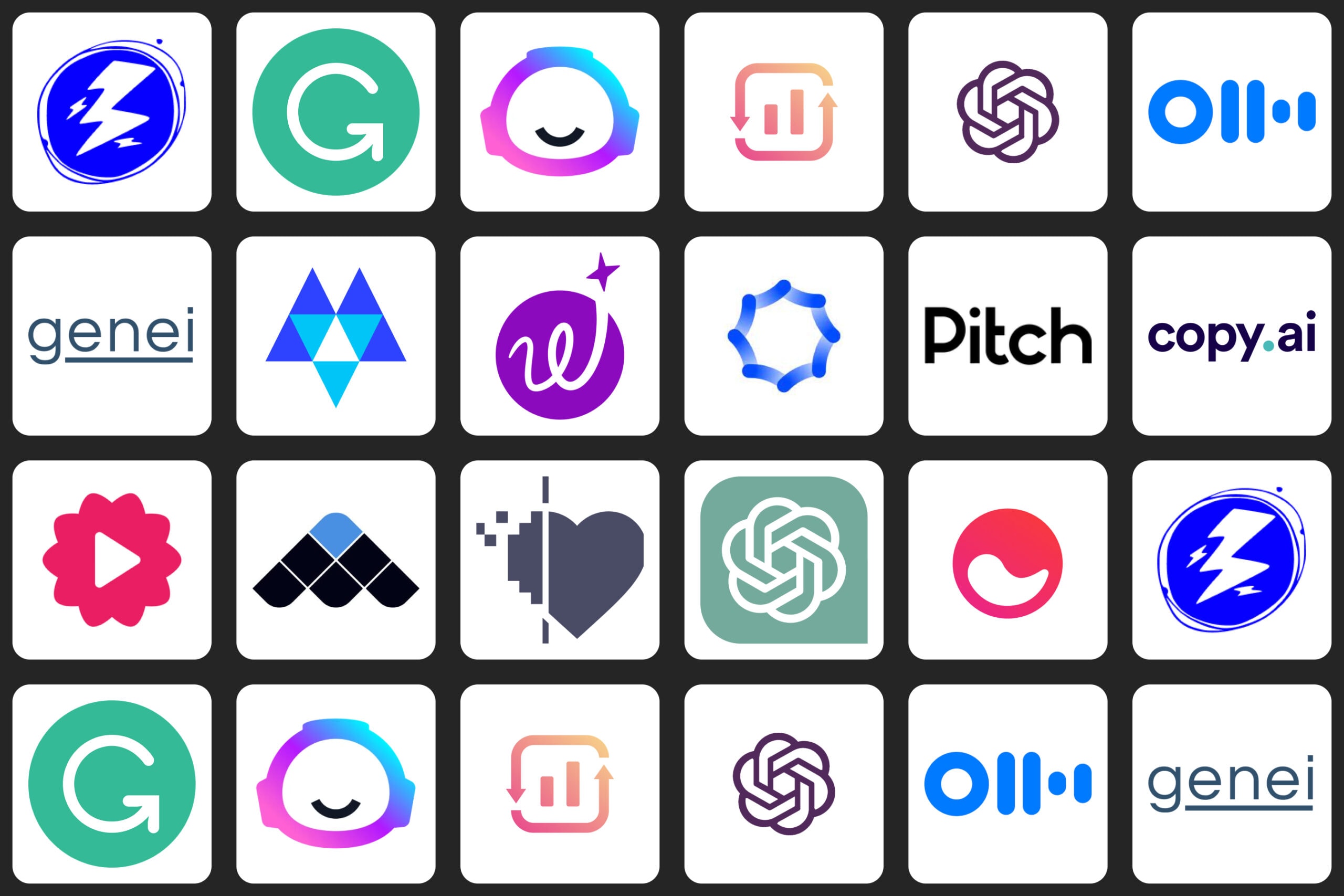So you want to build an AI system, huh? That’s awesome. AI is one of the most exciting and fastest growing fields today, with new breakthroughs happening all the time. The possibilities for what you can create are endless. But to build AI, you’re going to need the right AI tools List. There are a ton of options out there, from open source libraries to full fledged cloud platforms, and choosing the right combination for your needs can be tricky.
This article will give you the rundown on the major AI tools list, frameworks, and services available today so you can find what works for your project. Whether you’re just getting started with AI or you’re a seasoned pro, you’ll discover some useful new resources here. Building AI is challenging, but with the wealth of tools now available, you have everything you need to make your vision a reality. So what are you waiting for? Let’s dive in.
You have also read this article
AI tools list of Development Platforms: TensorFlow, Keras, and PyTorch

When it comes to building AI applications, the right tools can make or break your project. The three leading AI development platforms are TensorFlow, Keras, and PyTorch.
TensorFlow is Google’s open source framework. It has a steep learning curve but is powerful and customizable. TensorFlow works with Python and C++, and can be used for neural networks, computer vision, NLP, and more.
Keras is a high level API that sits on top of TensorFlow. It has a simpler interface so it’s easier to get started with. Keras supports fast prototyping and can handle complex models. Like TensorFlow, it works with Python and supports CNNs, RNNs, and GANs.
PyTorch is Facebook’s framework. It has a focus on neural networks and deep learning. PyTorch is praised for its flexibility, speed, and strong community support. It also integrates well with Python and the larger Python based scientific computing ecosystem.
No matter which platform you choose, they all have pre trained models, tools, and libraries to help you develop AI systems. The key is to start simple by following the getting started guides, then progress to building basic models before moving on to more complex architectures. With time and practice, you’ll be designing your own neural networks in no time.
The field of AI is vast, but focusing on one development platform at a time will help you build up your skills and confidence as an AI engineer or machine learning scientist. So pick a framework and start creating the future is waiting.
AI tools list of Machine Learning Frameworks: SciKit Learn, XGBoost, LightGBM

To build AI, you’ll need the right tools. Three of the most popular machine learning frameworks are SciKit Learn, XGBoost, and LightGBM.
SciKit Learn is a go to library for machine learning in Python. It’s open source, so free to use, and has implementations of all the major algorithms. Whether you want to do classification, regression, clustering, or dimensionality reduction, SciKit Learn has you covered. It’s easy to get started with but can also handle complex problems.
XGBoost is a powerful library for gradient boosted decision trees. It’s fast, scalable, and produces high accuracy models. XGBoost is used by many data scientists to win machine learning competitions on Kaggle. It integrates well with Python and R. If you have a large dataset and want the best performance, XGBoost is a great choice.
LightGBM is another framework for gradient boosting. Like XGBoost, it’s fast, accurate, and supports Python and R. A main difference is that LightGBM uses leaf wise tree growth, while XGBoost uses level wise growth. Leaf wise can be faster and achieve better accuracy. LightGBM is a solid option if you want blazing speed and high performance.
With these three machine learning frameworks in your tool belt, you’ll be building AI in no time. They provide a range of algorithms and methods to suit any problem. And since they’re all open source, you can get started for free. Now isn’t that nice? Time to start training those models.
AI tools list of Natural Language Processing Libraries: NLTK, SpaCy, Gensim
To build AI applications, you’ll need tools to help process and analyze language. Three of the most popular natural language processing libraries are NLTK, SpaCy, and Gensim.
NLTK
The Natural Language Toolkit (NLTK) is a popular Python library for NLP. It has a lot of built in corpora (collections of texts), lexical resources (words and phrases), and tools for text processing, classification, tagging, parsing, and semantic reasoning. NLTK is great for learning and prototyping, with many tutorials and examples. However, it can be slow for industrial strength NLP tasks.
SpaCy
SpaCy is a fast, robust, and production ready NLP library. It has pre trained statistical models and word vectors that can quickly analyze huge volumes of text. SpaCy excels at tasks like named entity recognition, part of speech tagging, dependency parsing, and more. It has bindings for Python, Cython, and C++. Many companies use SpaCy in production because of its speed and accuracy.
Gensim
Gensim focuses on topic modeling, document indexing, and similarity retrieval. It can analyze large corpora and extract semantic topics, allowing you to explore relationships between documents and concepts. Gensim works with Python and Cython for speed. It’s useful for uncovering hidden patterns in unstructured data.
Other useful NLP tools include Stanford CoreNLP, AllenNLP, PyTorch, and TensorFlow. The field of NLP is rapidly advancing, so keep an eye on the latest libraries and models to build even smarter AI systems. With the right combination of tools and data, you’ll be creating AI that can understand and generate human language in no time.
AI tools list of Computer Vision Libraries: OpenCV, SimpleCV, Mahotas
Computer vision is an important part of many AI systems, and there are several open source libraries that can help you build computer vision into your projects. These libraries provide tools for image processing, facial recognition, object detection, and more.
OpenCV
OpenCV is the most well known computer vision library, with over 2500 optimized algorithms. It has bindings for Python, C++, Java, and MATLAB. You can use OpenCV for tasks like:
- Detecting faces, eyes, and smiles in images
- Tracking moving objects in videos
- Recognizing handwritten digits
- Stitching images together to create panoramas
OpenCV is free, open source, and compatible with Windows, Linux, Mac OS, iOS, and Android. The documentation includes many tutorials to help you get started.
SimpleCV
SimpleCV is a wrapper around OpenCV that simplifies the process of building computer vision applications. It has a clean, simple API and was designed for non experts. Some things you can do with SimpleCV include:
- Detecting faces and facial features
- Tracking objects
- Classifying images
- Creating time lapse videos
SimpleCV works with Python and runs on Windows, Mac OS, and Linux. The simple, high level interface makes it easy to start building computer vision apps even if you have little experience with OpenCV.
Mahotas
Mahotas is another computer vision library for Python. It focuses on image processing and computer vision algorithms. Some of the functionality includes:
- Thresholding, morphological operations, and other image processing techniques
- Feature extraction like SIFT and SURF
- Object detection using Viola Jones
- Texture analysis
Mahotas aims to provide a simple, consistent API for these types of tasks. It works on Windows, Mac OS, and Linux and integrates well with NumPy. Mahotas is a good option if you want to build computer vision apps in Python without the complexity of OpenCV.
These are three of the most popular open source libraries for building computer vision into your AI systems and applications. By providing tools for image processing, object detection, feature extraction, and more, they make it possible for developers to give their systems the gift of sight.
AI tools list of AutoML Tools: Auto Keras, TPOT, MLBox

AutoML tools are designed to automate the process of applying machine learning to real world problems. These tools can help you build AI models without needing to code everything from scratch. Some of the top AutoML tools are:
Auto Keras
Auto Keras is an open source AutoML library for Keras, a popular deep learning framework. It provides functions to automatically search for architecture and hyperparameters of deep learning models. You just need to provide your dataset, specify the model type (such as regression or classification), and Auto Keras will do the rest. It can save you a lot of time tuning hyperparameters and trying out different models.
TPOT
TPOT (Tree based Pipeline Optimization Tool) is an open source AutoML tool that optimizes machine learning pipelines using genetic programming. It provides a template to automate the machine learning workflow, including data preprocessing, feature selection, and model optimization. TPOT integrates with scikit learn and can work with classification, regression, and clustering problems. You provide your dataset and TPOT will automatically explore hundreds of possible pipelines to find the best one.
MLBox
MLBox is an open source AutoML library for Python that can be used for supervised and unsupervised learning. It provides high level functions to easily build and optimize machine learning pipelines for classification, regression, clustering, dimension reduction, and more. MLBox integrates with major Python libraries like scikit learn, Keras, LightGBM, and XGBoost. It can handle data preprocessing, feature engineering, model selection, and hyperparameter tuning automatically.
These AutoML tools can help accelerate your machine learning projects by automating time consuming tasks. They are easy to use and integrate with popular ML libraries and frameworks. While they may not always find the optimal solution, they can be a great starting point for building your AI models. By using AutoML tools, you can focus more on the business problem you’re trying to solve rather than tuning models.
AI tools list of Cloud Services: AWS, GCP, Azure
When it comes to building AI applications, cloud computing services provide all the infrastructure and tools you need. The three major players in this space are AWS, Google Cloud Platform (GCP), and Microsoft Azure. Each offers AI services for building, training, and deploying your models.
AWS AI Services
Amazon Web Services (AWS) is a leader in cloud AI. Their SageMaker platform allows you to build, train, and deploy machine learning models. It includes tools for data labeling, model training, and model deployment. AWS also offers pre trained AI services like Rekognition for image analysis, Polly for text to speech, and Lex for conversational bots.
GCP AI Platform
Google Cloud Platform (GCP) provides AI building blocks through its AI Platform. This includes AutoML for automatically building machine learning models, AI Hub for sharing datasets and models, and AI Platform Notebooks for data exploration and model training. GCP also offers pre trained AI APIs like Vision for image analysis, Speech to Text, and Dialogflow for creating chatbots.
Microsoft Azure AI Services
Microsoft Azure offers a range of AI tools and services for building intelligent applications. Azure Machine Learning is their platform for data preparation, model training, and model deployment. It includes automated ML to quickly build and optimize models. Azure also provides pre trained AI services such as Computer Vision for image analysis, Speech Services for speech recognition and text to speech, and Language Understanding (LUIS) for natural language processing.
The major cloud providers are investing heavily in AI and are constantly releasing new innovative services. By leveraging these platforms, you can build powerful AI applications without needing a team of data scientists and machine learning experts. The cloud services handle all the infrastructure, so you can focus on your data, models, and business logic.
AI tools list ofData Labeling Tools: Figure Eight, Anthropic, Appen
Data labeling tools are essential for training your AI models. They provide human annotators to label your data so your models can learn. Here are some of the top data labeling tools:
Figure Eight
Figure Eight is one of the most popular data labeling tools. It offers human annotators to label your data for machine learning models. Some key features include:
- Flexible pricing: You only pay for the data you need labeled. Plans start at $199/month.
- Fast turnaround: Get your data labeled in as little as a few hours.
- Accurate results: Figure Eight has strict quality controls and validation processes to ensure high quality labels.
Anthropic
Anthropic is focused on AI safety and ethics. They offer data labeling services to help train your AI models with human values in mind. Some key features include:
- Values alignment: Their annotators are trained to label data in a way that aligns with human values like empathy, politeness and inclusiveness.
- Privacy focused: They have strong privacy policies and security practices to keep your data safe.
- Flexible services: They offer data labeling for natural language processing, computer vision, and more. Services are customized to your needs.
Appen
Appen is a large data labeling service with over 1 million annotators. They offer fast, high volume data labeling for machine learning models. Some key features include:
- Scale: They have the capacity to label huge datasets with quick turnaround times.
- 24/7 support: With annotators around the world, they offer support at any time.
- Domain expertise: They have experience labeling data for search engines, social networks, autonomous vehicles, and more.
Using a data labeling service can save you time and ensure high quality training data for your AI models. Be sure to evaluate different tools based on your needs, timeline, and budget. With quality data and the right tools, you’ll be building AI in no time.
AI tool list of MLOps Tools: MLflow, Kubeflow, Weights & Biases
Once you’ve built your machine learning models, the next step is deploying and managing them. This is where MLOps tools come in. MLOps, or Machine Learning Operations, helps automate the process of deploying and managing ML models. Some of the top tools for MLOps include:
MLflow
MLflow is an open source platform for managing the ML lifecycle. It lets you track experiments, package models, and deploy them. With MLflow, you can:
- Log metrics, parameters, and artifacts for your ML experiments. Compare experiments and reproduce results.
- Package models in multiple formats (Docker, Python function) so they can be deployed anywhere.
- Deploy models to production in a scalable way using MLflow Models.
MLflow integrates nicely with TensorFlow, PyTorch, and scikit learn, so you can use it with most ML libraries and frameworks.
Kubeflow
Kubeflow is an open source ML toolkit for Kubernetes. It lets you deploy ML pipelines and models on Kubernetes, the popular open source platform for deploying and managing containerized applications. With Kubeflow, you can:
- Build, train, and deploy ML models on Kubernetes
- Create portable ML pipelines that you can run on premises or in the cloud
- Leverage Kubernetes resources for your ML workloads like GPUs, large datasets, etc.
- Deploy models on a scalable infrastructure and serve predictions at low latency
Kubeflow works with TensorFlow, PyTorch, and other ML frameworks. It’s a great choice if you want to leverage Kubernetes for your MLOps needs.
Weights & Biases
Weights & Biases (W&B) is a paid MLOps platform for experiment tracking, model optimization, and model deployment. With W&B, you can:
- Log hyperparameters, metrics, datasets, and models to visually compare ML experiments.
- Optimize hyperparameters using W&B’s Hyperparameter Tuning features.
- Deploy models to production with a single click and monitor them for drift.
- Collaborate with your team by sharing experiments, models, and projects.
W&B integrates with all major ML frameworks and libraries. It’s a simple yet powerful tool for managing the ML lifecycle.
Conclusion
So there you have it, the essential tools you need to start building AI. With platforms to develop and deploy models, frameworks to construct neural networks, datasets to train your algorithms on, and computing power to run it all, you’re ready to get creating. The future is in your hands now. Go forth and build something that makes a difference. Create an AI that transforms healthcare or education. Develop a model that helps solve climate change. The possibilities are endless if you have the ambition and apply the right tools. What are you waiting for? The world of AI is your oyster. Now get out there and make something amazing The future is waiting to be built by you.
AI Tools List FAQs: What Tools Do You Recommend for AI Projects?
So you want to build an AI project but aren’t sure which tools to use? Here are some recommendations based on your needs and skill level.
For Beginners: Low Code/No Code Tools
If you’re just getting started with AI, low code/no code tools are a great place to begin. These tools require little to no programming knowledge and have intuitive drag and drop interfaces. Some top options are:
- Anthropic AI: Allows you to build conversational AI, computer vision and predictive models. Easy to use with no coding required.
- MonkeyLearn: A simple tool for building machine learning models to analyze text data. Great for sentiment analysis, topic classification and more.
- Google AI Platform: Google’s machine learning platform has a “no code” AutoML option to build models for vision, language, conversation and structured data tasks.
For Intermediate Users: Open Source Libraries
Once you get the hang of it, open source libraries give you more flexibility and customization options. Some of the most popular are:
- TensorFlow: Google’s machine learning framework is one of the most widely used. It has tools for computer vision, NLP, reinforcement learning and more.
- PyTorch: A popular open source ML library for Python, used by many AI researchers and enterprises.
- Keras: A high level neural networks API, written in Python and capable of running on top of TensorFlow, CNTK, or Theano. Great for fast prototyping and experimentation.
For Advanced Practitioners: Notebooks and Frameworks
If you have a strong background in data science and software engineering, you’ll want tools that provide you full control and extensibility. Some recommendations would be:
- Jupyter Notebooks: An open source web application that allows you to create and share documents that contain live code, equations, visualizations and narrative text.
- Apache MXNet: A flexible and efficient library for deep learning used by many top tech companies.
- PyTorch Lightning: A lightweight wrapper for PyTorch that makes model development more streamlined and reproducible.
The AI tools landscape is vast and growing. Don’t feel overwhelmed start with what you need for your project and you can build from there Let me know if you have any other questions.