Artificial intelligence, or AI, is the study of how to make computer systems capable of learning, solving problems, and making decisions—all things that would ordinarily need human intellect. The development of AI technology in recent years has made it a potent tool for organisations to boost productivity, increase efficiency, and gain a competitive advantage.
One of the biggest benefits of AI is that it can automate tedious and time-consuming jobs, freeing up staff members to concentrate on more important tasks that call for human knowledge. AI is also capable of reliably and swiftly analysing vast volumes of data, producing insights and forecasts that may guide corporate choices.
Companies that use AI are better positioned to keep ahead of the competition and adjust to shifting market conditions in today’s fast-paced business environment. Businesses may improve customer satisfaction, cut expenses, and streamline processes with the use of AI solutions. As a result, AI is now crucial for companies of all sizes and in all sectors.
“In this article, we will introduce the top 10 AI tools that every business should know about.”
These tools were selected for their acceptance, usefulness, and use. Businesses may enhance decision-making, streamline operations, and gain a competitive edge in their respective sectors by implementing these technologies. These AI solutions, which range from chatbots to picture recognition software, may assist organisations in automating repetitive processes, gathering insights from data, and improving consumer experiences.
Here’s a list of AI-powered tools
1.Pictory

Pictory.ai is an effective AI-based image and video editing application that takes a novel approach to altering pictures and videos. Without the need for any specialised knowledge or technical abilities, users can quickly and effortlessly generate high-quality content using the tool’s AI algorithms to automatically edit photos and videos.
Users of Pictory.ai may alter photos and videos in a number of ways, including by taking off backgrounds, changing colours, adding filters and effects, and more. Advanced features like face recognition, object detection, and automated image tagging are also available in the tool, making it simpler for users to manage and organise their media assets.
The time and money savings that Pictory.ai offers are among its main advantages. Traditional picture and video editing may take a lot of time and money, particularly if you need to employ an experienced editor or buy pricey tools. You can quickly and simply edit your photos and movies using Pictory.ai, saving time and money while still creating material of the highest calibre.
The simplicity of usage of Pictory.ai is another benefit. The programme is designed to be user-friendly, and it has a straightforward interface that anybody can use to begin editing photos and videos right away. Even if you’ve never edited an image or a video before, Pictory.ai allows you to produce high-quality material quickly and easily.
Here are some of the main features of Pictory:
- Video based on articles or scripts
- Edit videos using text
- Create shareable video highlight reels
- Automatically caption and summarize videos
Go through this Artificial Intelligence Tutorial for Beginners will help you to master the Artificial Intelligence concepts and its Application
2. CNTK(The Microsoft Cognitive Toolkit)

The Microsoft Cognitive Toolkit (formerly known as CNTK) is an open-source toolkit for building deep learning models that can handle complex tasks, such as speech and image recognition. It was developed by Microsoft Research, and is used extensively within the company for various projects.
The Cognitive Toolkit is designed to be fast and efficient, with support for distributed computing across multiple CPUs and GPUs. This makes it well-suited for training and running deep learning models at scale. The toolkit is also flexible, allowing researchers and developers to experiment with different architectures and optimization techniques.
One of the main benefits of using the Cognitive Toolkit is its compatibility with a wide range of programming languages, including Python, C++, and C#. This means that developers can use the language they are most comfortable with to build and deploy their models.
Another key feature of the Cognitive Toolkit is its support for reinforcement learning, a technique used to teach machines to learn through trial and error. This makes it well-suited for building intelligent agents that can learn to interact with their environment and make decisions based on the feedback they receive.
Conclusion
Overall, the Microsoft Cognitive Toolkit is a powerful and flexible tool for building deep learning models, with support for a wide range of tasks and programming languages. Its scalability and compatibility make it a popular choice for researchers and developers working on complex AI projects.
3. Caffe

Caffe is an open-source deep learning framework developed by the Berkeley Vision and Learning Center (BVLC) and released under the BSD 2-Clause license. It is written in C++, with a Python interface, and is designed to be efficient and easy to use.
Why caffe
Caffe is widely used in industry and academia for various computer vision tasks such as image classification, object detection, segmentation, and more. It has a large user community and many pre-trained models are available for use.
Some of the key features of Caffe include:
- Speed: Caffe is designed to be highly optimized and is known for its fast performance, making it suitable for large-scale deep learning applications.
- Flexibility: Caffe allows users to define their own network architecture and data input format, making it highly customizable.
- Easy to use: Caffe has a simple interface and is easy to set up and use, even for those new to deep learning.
- Pre-trained models: Caffe has a large collection of pre-trained models that can be easily adapted for different tasks.
- Active community: Caffe has a large user community and active development, with regular updates and bug fixes.
Conclusion
Overall, Caffe is a powerful and flexible deep learning framework that is well-suited for a wide range of computer vision tasks.
4. Reply.io

Reply.io is a sales automation and communication platform that enables businesses to engage with their customers across multiple channels. It allows sales teams to automate and streamline their sales processes, while also providing analytics and insights to improve performance.
With Reply.io, businesses can create personalized and targeted email campaigns, track email opens and clicks, and follow up with prospects automatically based on their responses.
It also supports other communication channels such as social media and SMS, allowing businesses to reach out to customers through the channels they prefer. Reply.io is a powerful tool for businesses looking to improve their sales process and increase their conversions.
5. ChatGPT

ChatGPT is a large language model that is trained by OpenAI, based on the GPT-3.5 architecture. It is designed to respond to natural language input and provide contextually relevant and accurate information on a wide range of topics.
ChatGPT uses machine learning algorithms to analyze vast amounts of text data and learn how to generate human-like responses. It can understand natural language queries and generate responses that are informative, coherent, and contextually relevant. The model is trained on a vast corpus of text data, including books, articles, and web pages, making it an excellent source of information on a wide range of topics.
One of the key advantages of ChatGPT is its ability to generate personalized responses. It can learn from past interactions with users and tailor its responses to their specific needs and preferences. This makes it an excellent tool for customer support, chatbots, and other applications that require personalized and contextually relevant responses.
ChatGPT can also be used to generate content for a variety of applications, including chatbots, virtual assistants, and automated content generation systems. Its ability to understand natural language input and generate coherent and informative responses makes it an ideal tool for creating engaging and informative content.
In addition to its ability to generate responses and content, ChatGPT can also be used for a wide range of natural language processing tasks, including language translation, sentiment analysis, and summarization. Its versatility and accuracy make it a valuable tool for businesses and organizations that need to process and analyze large volumes of text data.
6. Adobe Firefly

Adobe Firefly is an AI-powered design system that leverages the capabilities of Adobe Sensei, Adobe’s AI and machine learning technology. The system is designed to help designers and businesses create, manage, and distribute their design assets more efficiently and effectively. Firefly includes a range of tools and features that enable designers to quickly create and edit designs, collaborate with team members, and easily share their work across different platforms.
One of the key features of Firefly is its ability to integrate with Adobe Creative Cloud, which allows teams to seamlessly transition between design tools and the collaborative workspace. This means that designers can easily bring in assets from Photoshop, Illustrator, and other Adobe apps, and work on them together in Firefly.
Another important aspect of Firefly is its focus on collaboration. Users can create and share design components, colors, and other assets with their team members, which helps to ensure consistency and saves time on repetitive tasks. Additionally, Firefly includes real-time commenting and feedback tools, so team members can provide input and make changes to designs as needed.
Firefly also includes a range of other features designed to streamline workflows and make collaboration easier. These include:
- Customizable workspaces: Users can create custom workspaces for specific projects or workflows, which helps to keep everything organized and easily accessible.
- Creative Cloud Libraries integration: Teams can easily access and share assets stored in Creative Cloud Libraries, making it easier to stay on brand and maintain consistency across projects.
- Live previews: Firefly includes live previews of designs, so team members can see how they will look and behave in real-time.
- Design system management: Firefly includes tools for managing design systems, including creating and sharing components and styles across projects.
7. Hotpot.ai
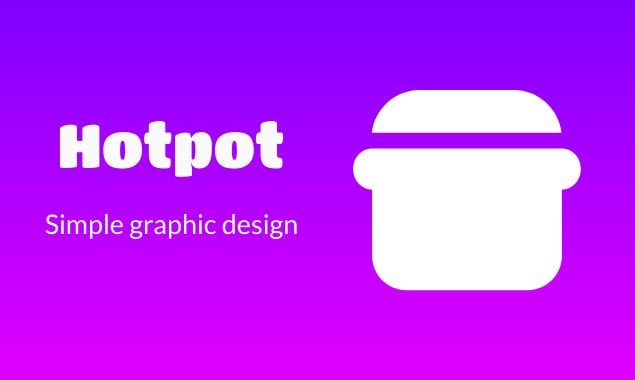
Hotpot.ai is an AI-powered video creation platform that aims to help businesses and individuals create engaging videos without the need for technical or design skills. It was founded in 2020 by Amit Kulkarni and Sanket Shah, who wanted to make video creation more accessible and affordable for everyone.
Hotpot.ai uses AI and machine learning algorithms to analyze the user’s content, including text, images, and video footage, and generates a video based on that content. It also offers a wide range of customizable templates, styles, and animations to help users create unique and professional-looking videos.
One of the key features of Hotpot.ai is its ability to generate video subtitles and captions automatically. This not only saves time and effort for the user, but it also helps to make the video content more accessible to a wider audience.
Hotpot.ai also allows users to collaborate on video projects, with team members able to work together remotely in real-time. This makes it easy for businesses and organizations to create and share videos internally or with external partners and clients.
In addition, Hotpot.ai provides detailed analytics and insights on video performance, including engagement metrics, social media sharing data, and viewer demographics. This allows users to track the success of their video content and make data-driven decisions to improve future videos.
8. Picwish

PicWish is a photo background editor that lets you remove background in bulk, reszie images, and create your product contents. All processes are completed in less than 5 seconds.
Why PicWish?
- Picwish is the easiest background eraser ever
- Picwish is Affordable price with free previews
- The cutout is very precise
- Excel at processing uneven edges, like hair or hollowed-out products
- High definition cutout & Exportt
Who Loves PicWish?
- Newbies & pro users who value accuracy
- Resellers or people who own a small business
- Those who regularly handle a large number of image backgrounds
- Graphics designers who want to save time and effort
Main Features:
- Remove background automatically
- Batch remove and edit: up to 100 images at a time
- Resize image to make it suitable for all eCommerce platforms
- Edit details manually
- Export image in original resolution
9. studio.d-id.com

Studio.d-id is a design and innovation consultancy that specializes in creating inclusive solutions for diverse user groups. Based in Amsterdam, Netherlands, Studio.d-id works with a range of clients, from healthcare organizations to tech companies, to develop products and services that meet the needs of all users, regardless of their abilities or disabilities.
The team at Studio.d-id uses a user-centered approach to design, which involves extensive research and testing to ensure that their solutions are truly inclusive. They work closely with users and stakeholders throughout the design process to gain a deep understanding of their needs and challenges, and to create solutions that are intuitive, effective, and enjoyable to use.
Some of the key services offered by Studio.d-id include user research, design strategy, product design, interaction design, and accessibility consulting. They also offer training and workshops to help organizations build their own design capabilities and create more inclusive products and services.
Go through this Artificial Intelligence Tutorial for Beginners will help you to master the Artificial Intelligence concepts and its Application
10. Wonder Dynamics

Wonder Dynamics is an AI-powered video creation platform that enables users to create videos that look and sound like they were produced by professional studios. The platform uses deep learning algorithms to analyze video content and automatically apply cinematic effects, animations, and other special effects to create high-quality videos.
Wonder Dynamics is designed for businesses, marketers, and social media influencers who want to create engaging video content without the need for specialized video production skills. The platform offers a range of tools for video creation, including storyboard templates, text and image overlays, and a range of special effects.
One of the key features of Wonder Dynamics is its ability to analyze video content and automatically apply special effects based on the content of the video. For example, if the video features a person speaking, the platform can automatically add text overlays to highlight important points, and apply sound effects to enhance the clarity of the audio.
Wonder Dynamics also includes a range of editing tools that allow users to fine-tune their videos and adjust the special effects applied by the platform. Users can adjust the speed and timing of the video, add music and sound effects, and adjust the color grading and visual effects to create a custom look and feel.


Pingback: Top AI voice generator - Tech and games