Introduction
A computer mouse that has been specifically created for use in video games is known as a gaming mouse. It has extra buttons and capabilities not seen on typical computer mice. Gamers can have more control and perform better in games thanks to gaming mice, which are made to be more precise, accurate, and sensitive than normal mice. They often include adjustable weights, increased DPI (dots per inch) sensitivity, and customisable software that let users tailor their mouse settings and button layouts to their preferred gaming styles.
Importance of using a gaming mouse for gaming
Using a gaming mouse for gaming is important for several reasons:
- Precision and accuracy: Gaming mice are designed to be more precise and accurate than regular mice. They typically have a higher DPI sensitivity, which means they can detect even the slightest movement of the mouse, allowing gamers to make more precise movements in their games.
- Faster response times: Gaming mice typically have faster response times than regular mice, which is important for competitive gaming. Faster response times mean that the mouse can detect and respond to movements quicker, giving gamers a competitive edge.
- Customizability: Gaming mice often come with software that allows users to customize the settings and button configurations of the mouse to their liking. This allows gamers to personalize their gaming experience and create a mouse that suits their individual needs and preferences.
- Additional buttons: Gaming mice often have additional buttons that are not found on regular mice. These buttons can be programmed to perform specific actions in games, such as reloading a weapon or casting a spell, which can be very useful for gamers.
In addition to the above-mentioned benefits, using a gaming mouse can also help to reduce strain and fatigue during extended gaming sessions. Many gaming mice are ergonomically designed to provide a comfortable grip and reduce strain on the wrist, hand, and fingers. This can help to prevent conditions such as carpal tunnel syndrome, which can be caused by prolonged computer use.
Moreover, gaming mice often come with additional features that can enhance the overall gaming experience. For example, some gaming mice have RGB lighting that can be customized to match a gamer’s setup or gaming style. Others have adjustable weights that can be added or removed to change the weight and balance of the mouse, allowing users to find the perfect balance for their gaming needs.
Another advantage of using a gaming mouse is that they are often built to last. They are made with high-quality materials and are designed to withstand the rigors of intense gaming sessions. This means that gamers can rely on their gaming mice to perform consistently and reliably, without having to worry about them breaking or malfunctioning.
Design and Features of gaming mouse

Gaming mice come in a variety of designs and feature sets, but there are some common characteristics that many high-quality gaming mice share. Here are some of the most important design and feature elements to consider when choosing a gaming mouse:
- Ergonomics: A good gaming mouse should be designed to fit comfortably in the hand and reduce strain during extended gaming sessions. Many gaming mice have contoured shapes and soft-touch coatings to provide a comfortable grip, and some even have adjustable features to accommodate different hand sizes and grips.
- Buttons: Most gaming mice have multiple buttons that can be customized to perform different functions, such as macros or hotkeys. Some mice also have additional buttons for changing DPI settings, adjusting RGB lighting, or switching between different profiles.
- Sensor: The sensor is one of the most important components of a gaming mouse, as it determines how accurately and responsively the mouse will track movement. Most high-end gaming mice use optical sensors that can track movements with high precision and minimal lag.
- DPI settings: DPI (dots per inch) refers to how sensitive the mouse is to movement. Many gaming mice have adjustable DPI settings that can be customized to suit different games and play styles. Higher DPI settings can be useful for fast-paced action games, while lower DPI settings may be better for precision aiming in first-person shooters.
- Weight and balance: Some gaming mice have adjustable weights that can be added or removed to change the overall weight and balance of the mouse. This can be useful for fine-tuning the mouse’s feel and responsiveness to suit individual preferences.
- RGB lighting: Many gaming mice have customizable RGB lighting that can be used to create unique lighting effects or match a gamer’s setup or gaming style.
- Software: Gaming mice often come with software that allows users to customize buttons, DPI settings, RGB lighting, and other features. This software can be used to create custom profiles for different games or applications, making it easy to switch between settings with just a few clicks.
Ergonomic design of gaming mouse

Ergonomic design refers to the study and application of design principles that optimize human well-being and overall system performance. In the context of gaming mice, ergonomic design means creating a product that is comfortable and supportive for users to hold and use for long periods of time without causing discomfort or strain.
Ergonomic design is especially important for gamers who spend extended periods of time using their gaming mouse. An improperly designed mouse can lead to discomfort, pain, or even injury, which can negatively affect gaming performance and overall well-being.
Some common ergonomic design features in gaming mice include:
- Contoured shapes: Gaming mice often feature a contoured shape that conforms to the natural shape of the hand, reducing pressure and stress on the fingers and wrist.
- Soft-touch coatings: Many gaming mice have soft-touch coatings or rubberized grips that provide a comfortable and secure grip, reducing the likelihood of slipping or losing control.
- Adjustable features: Some gaming mice have adjustable features, such as adjustable weights, that allow users to fine-tune the feel and balance of the mouse to their individual preferences.
- Button placement: The placement of buttons on a gaming mouse can affect comfort and ease of use. An ergonomic gaming mouse will have buttons placed in intuitive locations that are easy to reach without causing undue strain or discomfort.
- Size and weight: Gaming mice come in a variety of sizes and weights to accommodate different hand sizes and preferences. An ergonomic gaming mouse will be designed to fit comfortably in the hand and distribute weight evenly to reduce strain.
Programmable buttons
Programmable buttons are a key feature of gaming mice that allow users to customize their mouse to suit their individual gaming needs. These buttons can be programmed to perform specific actions or commands, making it easier and faster to execute complex gaming maneuvers.
The number of programmable buttons on a gaming mouse can vary from model to model, with some mice offering as few as two programmable buttons and others featuring a dozen or more. The placement and configuration of these buttons can also vary, with some mice having buttons located on the side of the mouse, while others have buttons on the top or bottom.
The benefit of programmable buttons is that they give gamers more control over their gaming experience. For example, a gamer might program a button to perform a certain skill or action in a first-person shooter game, allowing them to quickly and easily execute that move in the heat of battle. Or, a gamer might program a button to switch between weapons or spells in a role-playing game, saving them the trouble of having to navigate menus or hotkeys.
Programmable buttons can be programmed using software provided by the mouse manufacturer, which is often included with the mouse or available for download from the manufacturer’s website. Once programmed, the buttons will retain their settings even if the mouse is disconnected from the computer or used on a different computer.
High DPI sensor
A high DPI sensor is another important feature of a gaming mouse. DPI stands for dots per inch, and it refers to the sensitivity of the mouse’s sensor. A higher DPI means that the mouse will move more quickly and accurately in response to your movements.
In the context of gaming, a high DPI sensor allows for more precise movements and quicker response times. This is particularly important in fast-paced games, where split-second reactions can mean the difference between winning and losing.
The DPI of a gaming mouse can usually be adjusted using software provided by the manufacturer. This allows gamers to fine-tune the sensitivity of their mouse to their own preferences and the needs of the game they are playing.
Some gaming mice even feature on-the-fly DPI switching, which allows the user to quickly switch between different DPI settings with the press of a button. This can be useful in situations where a gamer needs to switch between different types of movement, such as fast movements for shooting and slower, more precise movements for aiming.
Wired vs. Wireless Gaming mouse
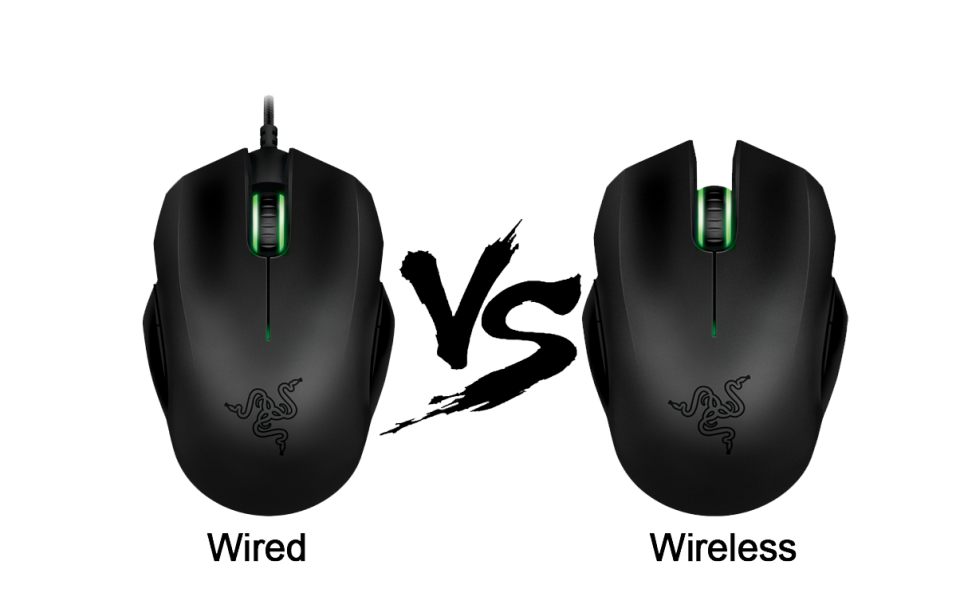
One of the key decisions when choosing a gaming mouse is whether to opt for a wired or wireless model. Each option has its own advantages and disadvantages, and the right choice will depend on your personal preferences and gaming needs.
Wired gaming mice are typically seen as more reliable and responsive than wireless models. This is because they don’t suffer from the lag or interference issues that can sometimes affect wireless mice. A wired connection also ensures that the mouse never runs out of battery or needs to be recharged, which can be a major advantage during long gaming sessions.
On the other hand, wireless gaming mice offer more flexibility and freedom of movement. They allow you to play games without being tethered to your computer, which can be particularly useful for gamers who like to move around a lot. Many modern wireless gaming mice also feature advanced wireless technology that minimizes lag and interference, making them almost as responsive as their wired counterparts.
In terms of design, wired and wireless gaming mice are generally similar. However, wireless models are usually slightly heavier due to the battery they contain, which can be a drawback for some gamers who prefer a lighter mouse.
Pros and cons of wired gaming mice
Wired gaming mice have been around for a long time and have been the go-to choice for many gamers. Here are some of the pros and cons of using a wired gaming mouse:
Pros:
- Reliable connection: Wired gaming mice have a direct connection to your computer, which makes them very reliable. There are no issues with lag or dropped connections, and the response time is generally faster than with wireless mice.
- No battery life issues: Wired gaming mice don’t require batteries or charging, so you don’t have to worry about running out of power in the middle of a game.
- Low input lag: Because the signal is sent directly through the wire, there is minimal input lag with a wired gaming mouse. This means your movements will be more accurate and precise.
- Generally cheaper: Wired gaming mice tend to be less expensive than their wireless counterparts, which can be a significant factor for budget-conscious gamers.
Cons:
- Limited mobility: Wired gaming mice are physically connected to your computer, which limits your movement and can be inconvenient.
- Tangle-prone cords: The cords of wired gaming mice can sometimes become tangled, which can be frustrating and distracting during gameplay.
- Potential damage: Over time, the wire of a wired gaming mouse can become frayed or damaged, which can affect its functionality.
- Less aesthetic appeal: Wired gaming mice tend to be less sleek and stylish than wireless mice, which may not be as visually appealing to some gamers.
Pros and cons of wireless gaming mice
Wireless gaming mice have become increasingly popular in recent years, thanks to advancements in technology that have made them more reliable and responsive. Here are some of the pros and cons of using a wireless gaming mouse:
Pros:
- Freedom of movement: Wireless gaming mice allow you to move around freely without being tethered to your computer, which can be a significant advantage in fast-paced games.
- No cord tangles: With no cords to deal with, you don’t have to worry about getting tangled up during gameplay.
- Portability: Wireless gaming mice are generally more portable than wired mice, making them ideal for gamers who travel frequently.
- Aesthetic appeal: Wireless gaming mice tend to be sleeker and more visually appealing than wired mice, which can be a consideration for some gamers.
Cons:
- Battery life: Wireless gaming mice require batteries or charging, which can be a hassle if you forget to charge them or if they run out of power in the middle of a game.
- Input lag: Wireless gaming mice can sometimes experience input lag, which can make movements feel less accurate and precise than with a wired mouse.
- Interference issues: Wireless gaming mice can be susceptible to interference from other wireless devices, which can cause connectivity issues.
- Price: Wireless gaming mice are generally more expensive than wired mice, which can be a significant factor for budget-conscious gamers.
Types of Gaming Mice
There are several types of gaming mice available on the market, each with its own unique features and design. Here are some of the most common types of gaming mice:
- FPS gaming mouse: These mice are designed specifically for first-person shooter (FPS) games, with a focus on accuracy and speed. They often have a high DPI sensor and customizable buttons for quick access to important commands.
- MOBA gaming mouse: MOBA (multiplayer online battle arena) gaming mice are designed for games that require quick reflexes and precise movements, such as Dota 2 or League of Legends. They often have programmable buttons that can be customized for specific in-game actions.
- MMO gaming mouse: MMO (massively multiplayer online) gaming mice are designed for games that require a lot of button inputs, such as World of Warcraft or Final Fantasy XIV. They often have a large number of programmable buttons and a comfortable grip for extended gaming sessions.
- Ambidextrous gaming mouse: These mice are designed for both left- and right-handed gamers, with symmetrical shapes and buttons on both sides.
- Lightweight gaming mouse: Lightweight gaming mice are designed to reduce fatigue during long gaming sessions. They often have a honeycomb design that reduces weight while maintaining durability.
- Vertical gaming mouse: Vertical gaming mice are designed to reduce strain on the wrist and forearm during extended gaming sessions. They have a vertical grip that promotes a more natural hand position.
FPS gaming mice
FPS (first-person shooter) gaming mice are specifically designed for games that require high accuracy and speed. These mice often feature high-DPI sensors, low latency, and customizable buttons that allow for quick access to important commands.
Here are some of the key features of FPS gaming mice:
- High-DPI sensor: FPS gaming mice often have a high-DPI sensor, which allows for precise tracking and fast movements.
- Low latency: Low latency is important for FPS games, as it reduces input lag and allows for faster response times.
- Customizable buttons: FPS gaming mice often have programmable buttons that can be customized for specific in-game actions, such as switching weapons or reloading.
- Lightweight design: A lightweight design can help reduce fatigue during extended gaming sessions and allow for quicker movements.
- Ergonomic shape: An ergonomic shape that fits comfortably in the hand can help reduce strain and fatigue during long gaming sessions.
- RGB lighting: While not essential for gameplay, RGB lighting can add a cool aesthetic to your setup and make your mouse stand out.
MO gaming mice
MO (multiplayer online) gaming mice are designed for online multiplayer games, such as MOBAs (multiplayer online battle arenas) and MMORPGs (massively multiplayer online role-playing games). These mice often feature customizable buttons, a high-DPI sensor, and an ergonomic design that’s comfortable for extended gaming sessions.
Here are some of the key features of MO gaming mice:
- Customizable buttons: MO gaming mice often have programmable buttons that can be customized for specific in-game actions, such as casting spells or activating abilities.
- High-DPI sensor: A high-DPI sensor is important for MO games, as it allows for precise movements and accurate targeting.
- Ergonomic design: An ergonomic design that fits comfortably in the hand can help reduce strain and fatigue during long gaming sessions.
- Lightweight design: A lightweight design can also help reduce fatigue and allow for faster movements.
- RGB lighting: Like with FPS gaming mice, RGB lighting is not essential for gameplay, but can add a cool aesthetic to your setup and make your mouse stand out.
MOBA gaming mice
MOBA (Multiplayer Online Battle Arena) gaming mice are specifically designed for MOBA games, such as League of Legends, Dota 2, and Heroes of the Storm. These games require a lot of clicking and movement, so MOBA gaming mice usually have a unique button layout and focus on accuracy and speed.
Here are some of the key features of MOBA gaming mice:
- Customizable buttons: MOBA gaming mice have programmable buttons that are typically located on the side of the mouse. This allows players to easily access their abilities and spells without having to move their hand away from the mouse.
- High-DPI sensor: Like with other gaming mice, a high-DPI sensor is important for precise movements and accurate targeting.
- Lightweight design: MOBA gaming mice are often lightweight and have a small form factor. This allows for quick and precise movements, which is essential for MOBA gameplay.
- Ergonomic design: An ergonomic design that fits comfortably in the hand can help reduce strain and fatigue during long gaming sessions.
- RGB lighting: While not essential for gameplay, RGB lighting can add a cool aesthetic to your setup and make your mouse stand out.
Factors to Consider When Buying a Gaming Mouse
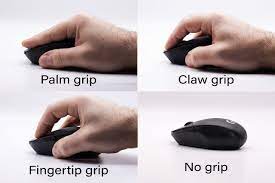
When buying a gaming mouse, there are several factors to consider. Here are some of the most important ones:
- Ergonomics: The mouse should feel comfortable in your hand and be easy to use for long periods of time without causing any discomfort or strain.
- DPI: DPI stands for dots per inch and is a measure of how sensitive the mouse is. A higher DPI means more sensitivity and accuracy, but it can also make the mouse harder to control.
- Sensor type: There are two main types of sensor – optical and laser. Optical sensors are more accurate and work better on a variety of surfaces, while laser sensors can be more sensitive and work better on smooth surfaces.
- Programmable buttons: Having programmable buttons allows you to customize the mouse to your needs and can make it easier to access certain functions in games.
- Wired vs. wireless: Wired mice are generally more reliable and responsive, but they can be less convenient to use. Wireless mice offer more freedom of movement but can suffer from lag or connectivity issues.
- Price: Gaming mice come in a range of prices, so it’s important to consider your budget and what features are most important to you.
Grip style
Important factor to consider when buying a gaming mouse is your grip style. Different people have different ways of holding a mouse, and choosing a mouse that matches your grip style can greatly improve your comfort and accuracy.
There are generally three main types of grip styles:
- Palm grip: This is where your entire hand rests on the mouse, with your fingers arched over the buttons. This grip style is generally the most comfortable for long gaming sessions but can be less precise than other grip styles.
- Claw grip: This is where your hand is arched over the mouse with your fingers slightly curled, resembling a claw. This grip style is often preferred by FPS gamers who need precise movements.
- Fingertip grip: This is where you only touch the mouse with your fingertips, and your palm does not rest on the mouse. This grip style offers the most precision, but can be less comfortable for extended use.
When choosing a gaming mouse, it’s important to try out different grip styles to find one that works best for you. Many gaming mice are designed to accommodate different grip styles, with shapes and contours that fit the hand more comfortably.
Hand size
Hand size is another important factor to consider when buying a gaming mouse. It’s essential to choose a mouse that feels comfortable in your hand and is not too small or too large.
If the mouse is too small, your hand may feel cramped and uncomfortable, and you may not be able to grip the mouse properly. On the other hand, if the mouse is too large, you may find it difficult to reach all the buttons and may struggle with accuracy.
Some gaming mouse models come in different sizes to accommodate different hand sizes. You can measure your hand size from the base of your palm to the tip of your middle finger, and then compare it with the dimensions of the mouse to find the right fit.
It’s also important to consider the weight of the mouse. Some gamers prefer a lighter mouse for quick movements, while others prefer a heavier mouse for more precision. It’s a matter of personal preference, but it’s important to choose a mouse that feels comfortable in your hand and allows you to perform at your best.
Game genre
Game genre refers to the different categories of video games based on their gameplay, storylines, and other features. Some of the most popular game genres include:
- Action: Games that require quick reflexes and physical coordination, usually involving combat or exploration.
- Adventure: Games that involve exploration and puzzle-solving, often with a strong storyline.
- Role-Playing (RPG): Games that allow players to create and customize a character and engage in a story-driven adventure with choices that affect the outcome.
- Strategy: Games that require players to make tactical decisions and manage resources to achieve a goal.
- Simulation: Games that simulate real-life activities, such as driving, flying, or managing a business.
- Sports: Games that simulate real-life sports, such as football, basketball, or baseball.
- First-person shooter (FPS): Games that involve shooting and combat from a first-person perspective.
- Fighting: Games that involve one-on-one combat between characters.
- Massively multiplayer online (MMO): Games that allow a large number of players to interact with each other in a virtual world.
- Platformer: Games that involve jumping and running through levels, often with puzzles to solve.
There are many more game genres, and games can often incorporate elements of multiple genres. Understanding game genres can help players choose games that they enjoy and help game developers create games that appeal to specific audiences.
Budget
When it comes to buying a gaming mouse, budget is an important factor to consider. Gaming mice can range from budget-friendly options to high-end models with advanced features, and the price can vary greatly between brands and models. It’s important to determine your budget before making a purchase, as it can help narrow down your options and prevent overspending. However, it’s also important to consider the long-term investment of a gaming mouse. A high-quality gaming mouse with durable components may last longer and provide a better gaming experience compared to a cheaper, lower-quality mouse.
Conclusion
In conclusion, a gaming mouse is a crucial tool for any serious gamer. It provides better precision, accuracy, and control, which are essential for competitive gaming. When choosing a gaming mouse, it’s important to consider factors such as grip style, hand size, game genre, and budget. Additionally, features such as ergonomic design, programmable buttons, high DPI sensor, and wired or wireless connectivity should also be taken into account. By taking these factors into consideration, you can find the perfect gaming mouse that suits your gaming style and preferences, and enhance your overall gaming experience.
Summary of the importance of a gaming mouse
A gaming mouse is an essential tool for any serious gamer as it provides better precision, accuracy, and control, which are crucial for competitive gaming. It has several features such as ergonomic design, programmable buttons, high DPI sensor, and wired or wireless connectivity that enhance the overall gaming experience. By choosing a gaming mouse that suits your grip style, hand size, game genre, and budget, you can achieve better performance and enhance your gaming experience. Ultimately, a gaming mouse is a crucial investment for any gamer who wants to take their game to the next level.
Recommendations for buying a gaming mouse.
Here are some recommendations to consider when buying a gaming mouse:
- Grip style: Choose a gaming mouse that fits comfortably in your hand and complements your grip style. Consider whether you prefer a palm grip, claw grip, or fingertip grip.
- Sensor: Look for a mouse with a high-DPI (dots per inch) sensor to ensure accurate and precise movements. A higher DPI also allows you to move your mouse faster across the screen.
- Programmable buttons: A gaming mouse with programmable buttons can be customized to suit your gaming needs. Consider the number of buttons you need and how you plan to use them.
- Wired or wireless: Both wired and wireless gaming mice have their advantages and disadvantages. Wired mice provide a more stable connection and better response time, while wireless mice offer more freedom of movement.
- Game genre: Consider the type of games you play when choosing a gaming mouse. Different games require different types of mice, so consider whether you need a mouse that’s best suited for FPS, MOBA, or MMO games.
- Budget: Gaming mice can range from budget-friendly to high-end, so set a budget and look for a mouse that fits within your price range.
By considering these factors, you can find a gaming mouse that’s best suited for your gaming needs and preferences.


Pingback: Best Sites to Download games for PC - Tech and games